Followed the instructions of Hugatry's HackVlog on https://www.youtube.com/watch?v=Js4wykWY6zg
1.Current version of the library has support for ILI9342.
This TFT shield has a display which includes ILI9342 controller. We had go
through the steps needed to make this shield work with Arduino Uno or other
compatible boards.
2.Libraries that are needed for the display
(can be installed using Library Manager on Arduino IDE):
https://github.com/prenticedavid/MCUFRIEND_kbv
https://github.com/adafruit/Adafruit-GFX-Library
We can install the libraries inside the Arduino IDE as:
_By Sketch run “include Library / Manage Libraries…”
_Search “MCUFREIND_kbv” and install it.
_Search “adafruit gfx: library and install it.
3.Project open
_Open the “graphictest_kbv.ino” project
[C:\Users\Midaslu\Documents\Arduino\libraries\MCUFRIEND_kbv\examples\graphictest_kbv]
Due to firmware of Midas purchased hardware it should be added/changed ID to MCUFRIEND_kbv.cpp file.
(If the serial port monitor reported “Serial took 0ms to start / ID = 0x4747,the value should be different
On other LCD modules, Midas got ID = 0x4747).
_Well I change the code inside MCUFRIEND_kbv.cpp file :
The line "//#define SUPPORT_8347D" near the top... and uncomment that by removing "//", save the file and then compile + upload the sketch again. Compiling the firmware and upload code, then it works
Test Snaps :
Library needed for the touch, needs to be downloaded and moved to the folder that includes your Arduino libraries....
Rename the folder that is in ZIP file to "TouchScreen":
https://github.com/adafruit/Touch-Scr...
The display was sent to me ICStation.com and I didn't need to pay for it.
"2.4inch TFT Touch Screen Shield for Arduino UNO R3": http://www.icstation.com/24inch-touch...
More info about Graphic RGB Color library (S6D0129 family)
1.Current version of the library has support for ILI9342.
This TFT shield has a display which includes ILI9342 controller. We had go
through the steps needed to make this shield work with Arduino Uno or other
compatible boards.
2.Libraries that are needed for the display
(can be installed using Library Manager on Arduino IDE):
https://github.com/prenticedavid/MCUFRIEND_kbv
https://github.com/adafruit/Adafruit-GFX-Library
We can install the libraries inside the Arduino IDE as:
_By Sketch run “include Library / Manage Libraries…”
_Search “MCUFREIND_kbv” and install it.
_Search “adafruit gfx: library and install it.
3.Project open
_Open the “graphictest_kbv.ino” project
[C:\Users\Midaslu\Documents\Arduino\libraries\MCUFRIEND_kbv\examples\graphictest_kbv]
Due to firmware of Midas purchased hardware it should be added/changed ID to MCUFRIEND_kbv.cpp file.
(If the serial port monitor reported “Serial took 0ms to start / ID = 0x4747,the value should be different
On other LCD modules, Midas got ID = 0x4747).
_Well I change the code inside MCUFRIEND_kbv.cpp file :
The line "//#define SUPPORT_8347D" near the top... and uncomment that by removing "//", save the file and then compile + upload the sketch again. Compiling the firmware and upload code, then it works
Test Snaps :
Library needed for the touch, needs to be downloaded and moved to the folder that includes your Arduino libraries....
Rename the folder that is in ZIP file to "TouchScreen":
https://github.com/adafruit/Touch-Scr...
The display was sent to me ICStation.com and I didn't need to pay for it.
"2.4inch TFT Touch Screen Shield for Arduino UNO R3": http://www.icstation.com/24inch-touch...
ILI9342 TFT display driver library
The ILI9342 and ILI9342C display controllers are supported by the RAMTEX S6D0129 display driver library package.
Full GUI display driver C source code. Processor and C compiler independent.
More info about Graphic RGB Color library (S6D0129 family)ILI9342 display controller characteristics
Below is a brief introduction to the main characteristics for the ILI9342 RGB display controller (seen from a software driver design viewpoint).
For information about the ILI9342 driver software support please go to the library description.
ILI9342 device type
- COG RGB color display controller for use in small embedded systems with on-chip frame buffer and TFT screen driver.
- The ILI9342 supports TFT screens with a size up to 320 x 240 pixels (WxH)
- On-chip TFT driver with voltage generator
Frame buffer
- RGB pixel resolution (bits per pixel): 16-bit, 18-bit.
- ILI9342 frame buffer organization: 320 RGB pixels on scan line, 240 lines.
Processor interfaces on ILI9342
ILI9342 parallel bus interface
- Parallel bus types: 8080 bus type
- Parallel bus size: 8-bit, 16-bit, 18 (32)-bit.
- Addressing concept: Indexed bus interface (1 chip select pin + 1 address bit pin (Data/Command))
Serial bus interfaces on ILI9342
- SPI bus: 4-wire: /CS,DC, SDIN, SCLK.
- SPI bus: 3-wire: /CS, SDIN, SCLK. SPI-3 uses a 9 bit byte frame where first bit is DC
- The bus interfaces are all supported by the ILI9342 display driver software package.
Special ILI9342 hardware features:
- Special bus support: DSI transmitter receiver interface, MDDI Interface (Mobile Display Digital Interface).
- 0-180, 90-270 degree frame buffer rotation with hardware support. Portrait mode, landscape mode.
- Full driver software support.
Display controller vendor
- ILI TECHNOLOGY CORP. http://www.ilitek.com

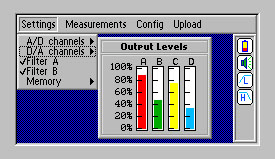
沒有留言:
張貼留言